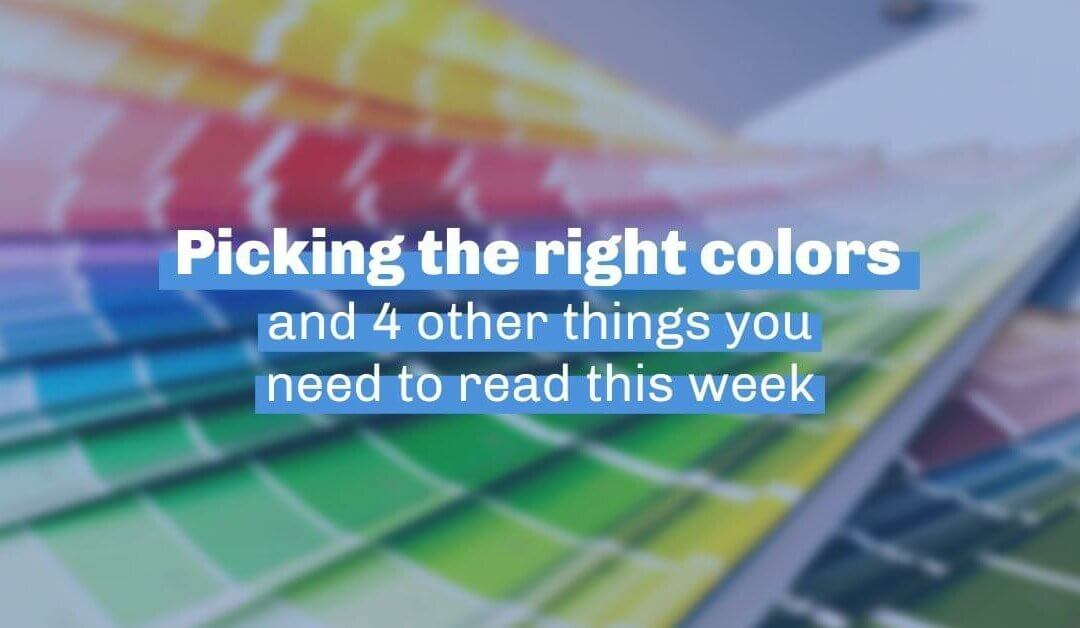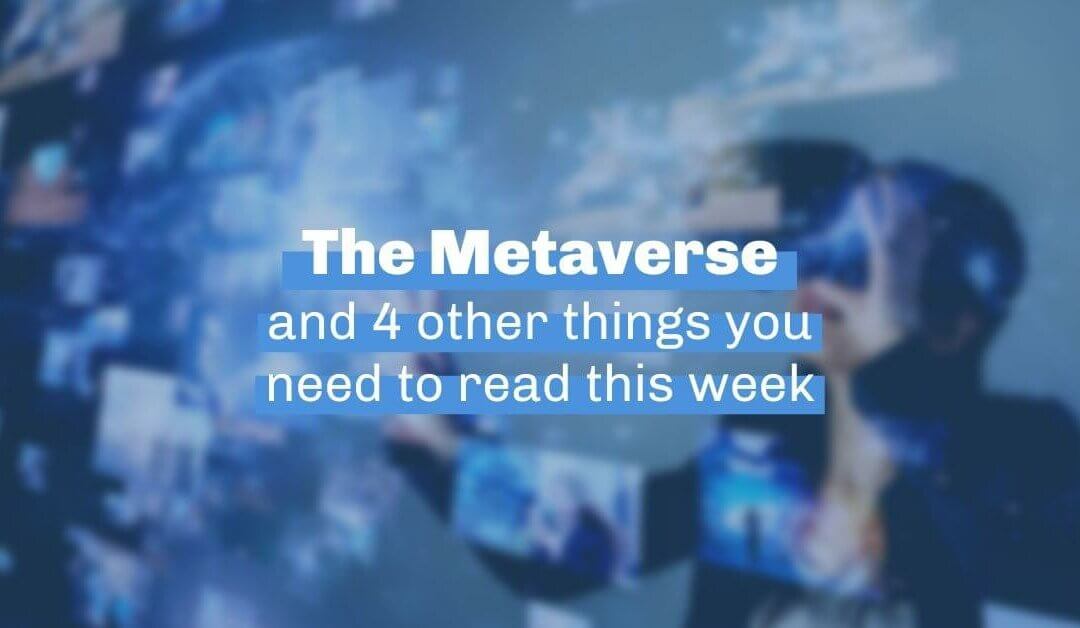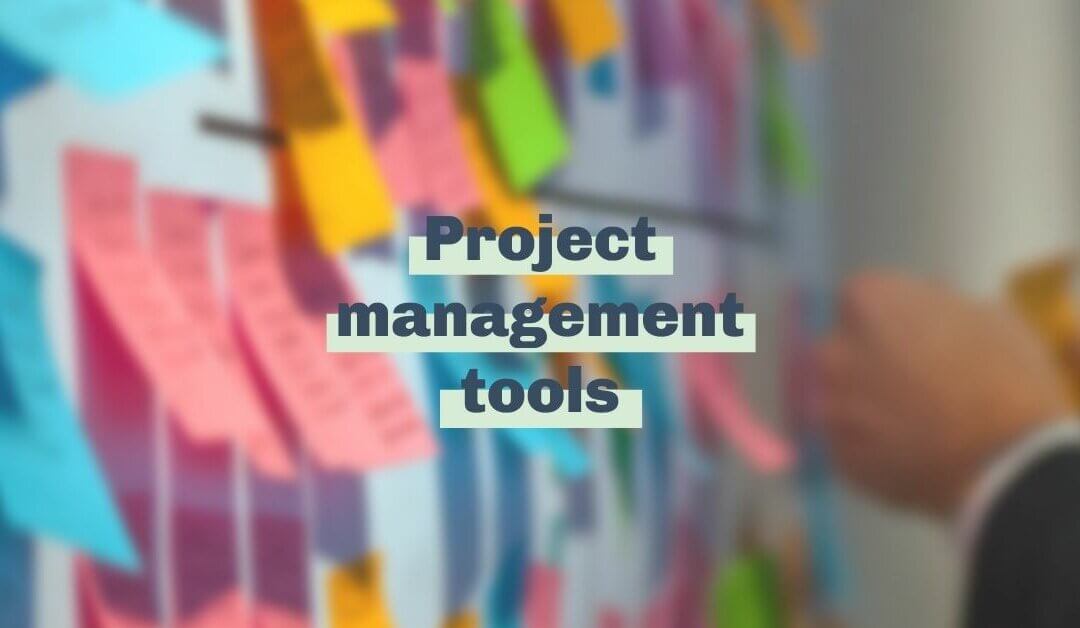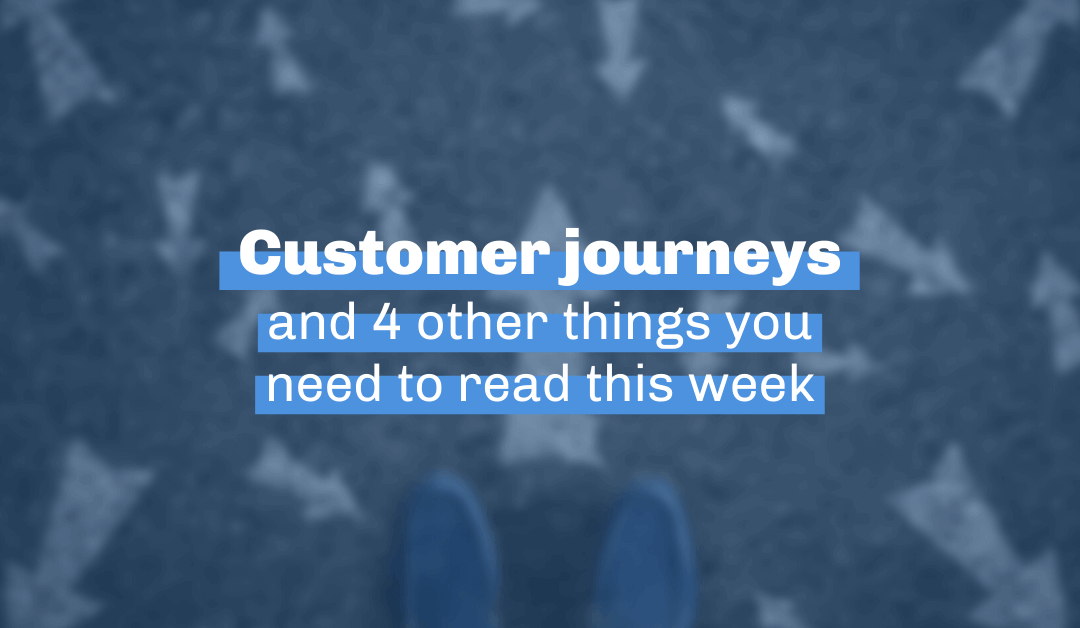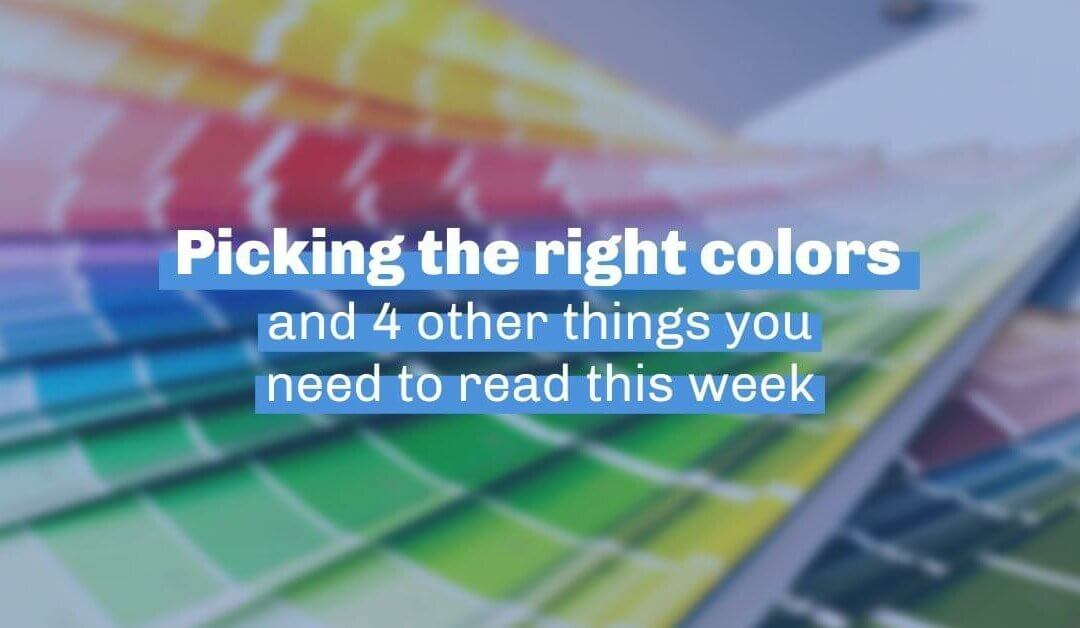
by Ian Haisley | Aug 22, 2021 | +Good Newsletter
1. To start working, embrace what isn’t working. 🤨
If you have a problem acknowledging you have a problem, you’re not alone. But facing your organization’s weak spots is the best way to prepare to solve them! Learn how to compassionately fix what isn’t working so you can focus more of your attention on what is.
Embrace your less-than-perfectness. [via Social Velocity]
2. What can you learn from the story of the Coca-Cola 🥤 logo?
The success of Coca-Cola is not just the story of a bit of luck behind a good product (or a potentially stolen recipe, but we digress…). It’s one that involves a creative marketing push to merge both the timeless and the modern. We love when history makes our current work better, so dive into the details about how Coca-Cola became the iconic beverage it is today.
The story of the Coca-Cola logo. [via Logo Design Love]
3. How to pick the right 🎨 color.
There’s a reason we don’t usually wear neon to funerals, white after Labor Day, or that one blue tie with that clashing blue blazer. Colors tell stories—and when they’re used thoughtfully, colors can prompt emotions in others. So why not harness that power in your marketing? Dive into a rainbow of color tools to help with color scheme generation, data visualization, historical color palettes, contrast checking, and much more!
Color tools and resources. [via Smashing Magazine]
4. Is your Instagram marketing strategy getting stale? 🤔
We know, it still feels like Instagram is a “new” platform. (Eep, yes. We’re old.) But with Instagram Live, IGTV, and new options for sharing to your story, marketing on Insta is no longer just curated pictures and old filters. Luckily, Social Media Examiner pulled together a list of tips and inspiration to keep your content ✨fresh✨ for modern users. Learn the new strategies that are working in 2021 to keep people engaged with your feed, your stories, your highlights, and your brand!
What’s working on Instagram in 2021. [via Social Media Examiner]
5. How to optimize 💪 your on-page SEO.
Good SEO helps search engines read content and good writing helps humans read content—so why not do both at the same time! Learn how to implement meta-tags, format your content, and optimize your keywords so that you catch the attention of all of your readers—humans and computers alike!
3 Powerful on-page optimizations to power up your content. [via MOZ]
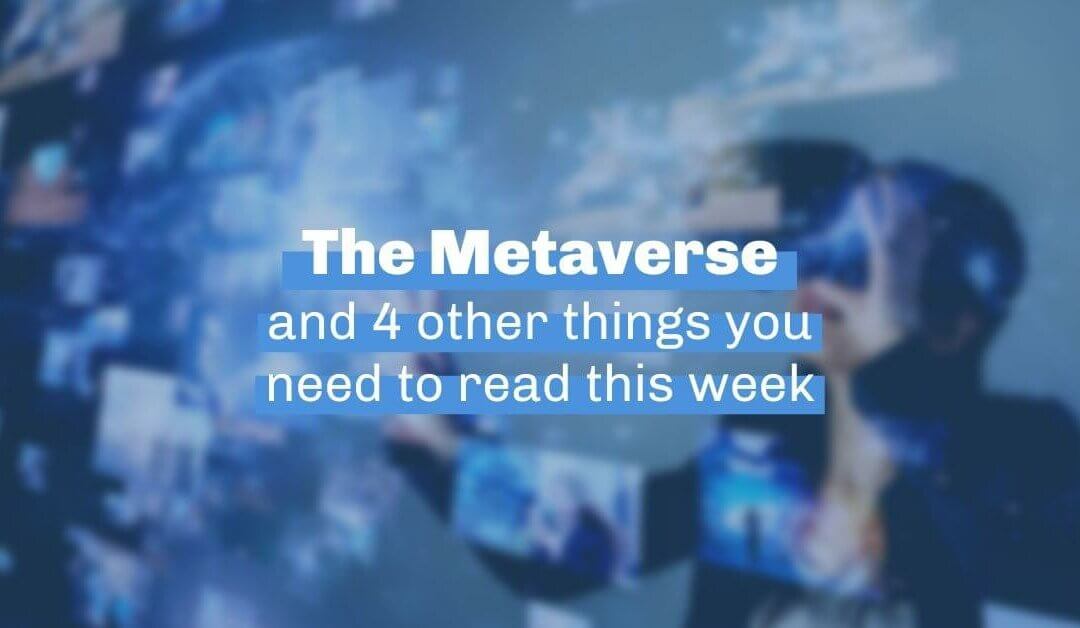
by Ian Haisley | Aug 6, 2021 | +Good Newsletter
1. The metaverse and the not-so-distant future of the internet. 💻
First things first, what is a metaverse? It’s an old sci-fi term for a seamless virtual world experienced by first-person users with augmented reality technology. And according to Mark Zuckerberg, Facebook’s transition from social media into “a metaverse company”, is not as far away as you might think. So what does this mean for you? And how long do we have to wait before this is our reality?
Dive into the metaverse. [via Digiday]
2. Maximize the ROI from your newsletter! 💪
If you underestimate your email marketing returns, you might be shutting your eyes to some huge potential. Businesses get an average of $42 out of every dollar put into a well-planned email marketing strategy—and we’d love for you to be part of that statistic! Learn about unique strategy building, success metrics to pay attention to, and how to help your emails meet their targets by checking out the link below! (And, as always, we’d love to help you get your email marketing rocking and rolling!)
15 ways to get even more ROI from your emails. [via Databox]
3. Don’t 🛑 make the most common monthly giving mistake.
Is it sending your donors too many messages? Putting the wrong titles in your newsletters? The answer is actually much more simple, and it’s something you can work on right now! Read below about the single easiest tactic to start boosting your monthly donations.
What’s the most common monthly giving mistake? [via A Direct Solution]
4. Start using episodic content. 🍿🍿
We’re all guilty of binge-watching our favorite shows, but what if you could bottle that anticipation and use it to keep your donors hooked? You don’t have to run a TV show, you just have to keep your audience engaged with content that makes the most of your organization’s stories!
Learn how to leverage episodic content from the experts. [via Content Marketing Institute]
5. How to test for barriers in your email 📝 flow.
If your emails are not producing your desired results, there are three likely culprits: barriers to deliverability, display issues, or lack of engagement. But how can you diagnose the problem? We’ve collected an email testing toolkit to help you 1) find what’s blocking your flow and 2) avoid easy email testing mistakes.
Start sending better emails. [via Smashing Magazine]

by Ian Haisley | Jul 2, 2021 | +Good Newsletter
1. Navigate 🧭 email privacy protections.
Last week, Apple announced its new Mail Privacy Protection feature, which will offer users more control over their personal data and is set to launch later this year. So what will this mean for email marketers? Simply put, senders won’t be able to track email open rates from Apple Mail, and content dependent on location won’t be accurately displayed when an email is opened on Apple Mail. Scary? Yes. But deliverability and data protection experts say this rollout shouldn’t have a big impact on the overall state of email marketing.
Don’t get lost in the woods. [via mailjet]
2. Upgrade your image 🏞 backgrounds.
Not a photoshop expert? No problem! Designify is a photo-editing tool that uses premium AI technology to help you edit backgrounds out of photos for professional-quality images. It’s not only free to use, but images uploaded to the site are safe and secure. Drop in one of your images and try it out now!
Test our Designify. [via Designify]
3. Five quick and easy steps to optimizing website images. 📷
Do the images on your website come out…different…than you hoped? Smaller? Larger? Blurrier? Stretchier? We love funhouse mirrors at carnivals, but not here. You shouldn’t have to guess how your site’s images will upload, so it’s time to learn the basics of image optimization. Dive into image compression tools for PNGs and JPEGs, “Lazy Loading” plugins, and how image quality can help your pages load faster!
Learn how to optimize images for a website. [via the Daily Egg]
4. Now you can 📈 fundraise in groups on Instagram!
It’s happening!!! Instagram released an update that makes the world a little better (and no, we’re not talking about new filters, but you look fabulous). The app is rolling out a brand new feature that allows users to share fundraisers with friends in posts. And best of all, 100% of all money raised for nonprofits goes directly to those organizations! Learn how to create and share fundraising posts without leaving the app.
Get ready for group fundraisers on Instagram! [via ADWEEK]
5. Get more eyes on your 📧 emails.
Your email marketing campaigns only work if people receive them. But the higher your bounce rate—the percentage of emails that subscribers from your email list don’t receive—the more likely you are to damage your domain reputation. Emails can bounce for various reasons, including full mailboxes or outdated addresses, but these nine expert-approved tips will help you reduce bounce rates and get more people to see your emails.
Don’t bounce away. [via Databox]
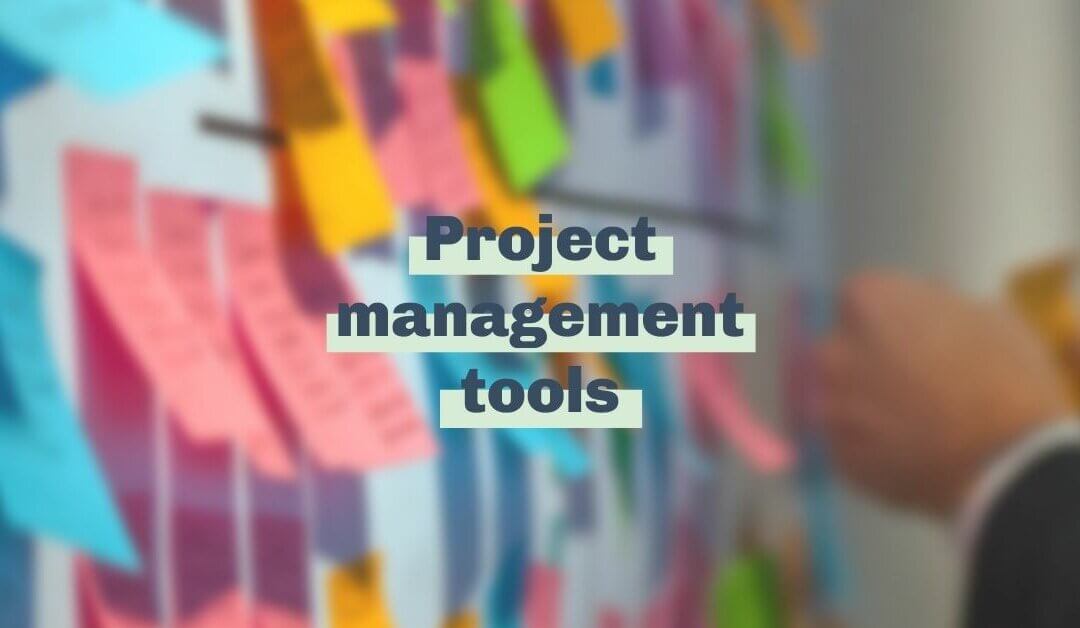
by Ian Haisley | May 29, 2021 | Gratitudes
This week, we are thankful for…project management tools. Look, we know that sometimes they feel like a burden. They remind you of all of the things you haven’t done. They’re like a pesky friend who never tells you that you did a good job—and then reminds you that you have more to do tomorrow. (How is there always more to do tomorrow?!?)
BUT, even with all of their flaws, can you imagine what it would be like to try to keep track of the 8,765 things on your never-ending to-do list by yourself? We sure can’t. So let’s simultaneously curse and praise the names of all of the brilliant people who have devised helpful tools that remind us that the file we’re still drafting was actually due 10 minutes ago.
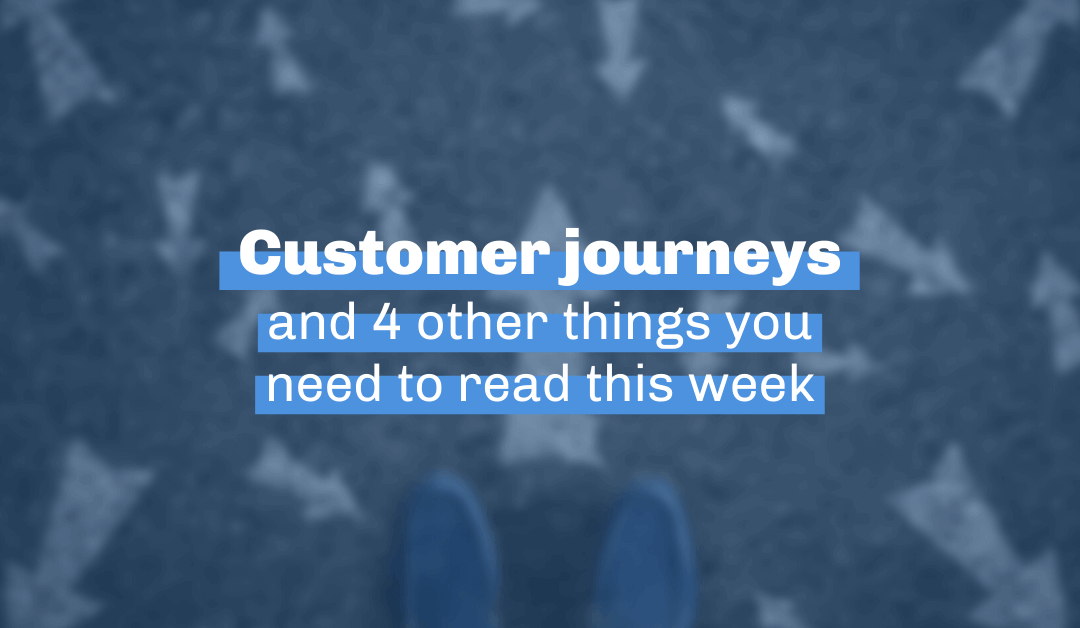
by Ian Haisley | May 28, 2021 | +Good Newsletter
1. Give your customers a 🗺 map.
Sixty-five percent of customers say they’d keep buying from a brand that gives them a great experience during their customer journey—but what the heck is a customer’s journey, anyway? Creating a customer journey map is a simple way to visualize a customer’s (or donor’s) experience, providing a step-by-step guide detailing touch-points, interactions, and asks. Save time mapping with this quick-and-easy template!
Don’t get lost along the way. [via Unbounce]
2. Get the most out of your Google Ad 💸 grant.
Google Ads are an important tool for nonprofits looking to increase traffic to their sites and expand their audiences. Still, many organizations lack the time and resources to learn about the program and develop the most effective strategies for leveraging its benefits (the biggest one: free advertising credits for nonprofits on the Google Ads platform). Fortunately, The Fundraising Authority created a guide to Google’s Ad Grant program, outlining eligibility requirements, the application process, and how to make the most of your grant once you’re approved.
Get started with Google Ads. [via the Fundraising Authority]
3. Plan a social media calendar 📅
Thirty days has September, April, June—but how far ahead should we be scheduling social media content? How do we schedule content that has variety but is consistent? And what do we post about to fill empty schedule space? Don’t worry, we’ve got you covered. Learn how to plan your social media and waste less time on last-minute scrambling.
Start planning. [via Databox]
4. Groovy 👉 new features in Google Workspace.
Do you have a flash of panic *every time* you share your screen in a Google Meeting? (Why does it always feel stressful?!) Google Workspace is here to calm your nerves with the “smart canvas,” a new tool that allows you to instantly share Docs, Sheets, and Slides within meetings without using screen sharing. They also launched an entire suite of updates, including the ability to start meetings within a Google Doc, emoji reacts for paragraphs, or writing assistance for when there are typos in your paragraphphph.
Read more about Google’s new smart chips. [via the Verge]
5. Keep your text readable. 📖
Why are “delete” buttons are always red? What about stop signs and stoplights? Welcome to the visual principle of contrast. How we design things matters—for style, yes, but also for function. A lack of contrast can make text unreadable, so it’s time to brush up on our User Interface skills.
Make your designs sing (instead of being ignored). [via YouTube]