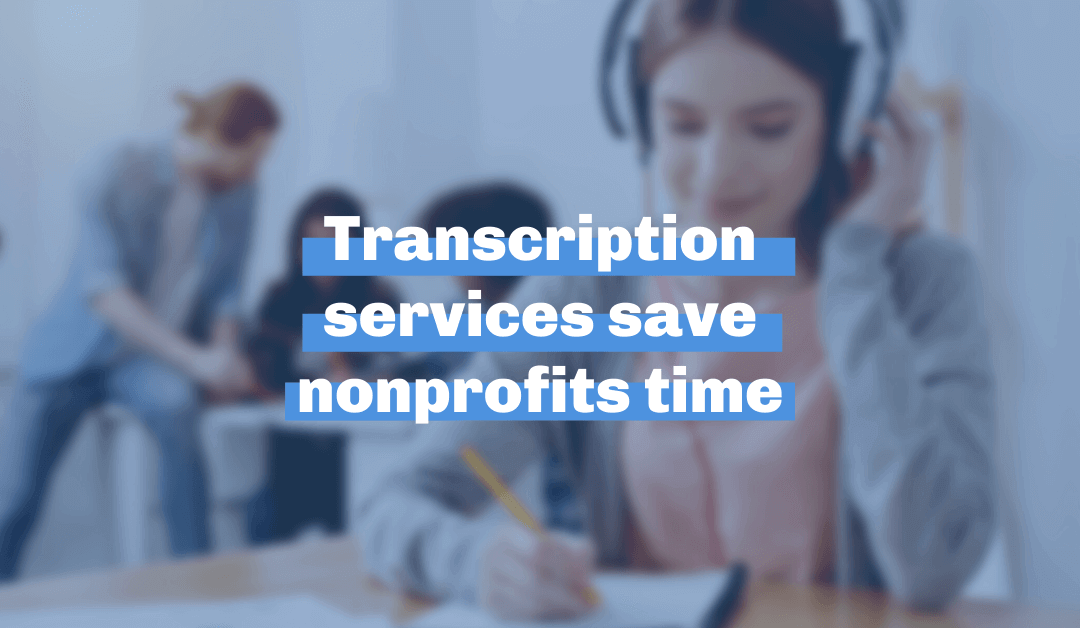
Six ways transcription services save nonprofits time
Enough is enough. This has gone on for too long, nonprofits. You know what this is about.
Your typing fingers work too hard. They need a break.
We know nonprofit work means plenty of hours behind a computer, and that often feels like an exhausting bummer. But we don’t make the rules. We don’t even like the rules. Nonetheless, nonprofits require communication and dynamic web content. That used to mean a lot of typing. But those fingers need to rest.
Enter: transcription services. Save time (and effort) creating content, and support your nonprofit’s communication plan with free and low-cost tools available online.
What are transcription services?
Transcription services are tools (driven by either skilled professionals or magical software) that turn audio data into written text. They are able to distinguish between speakers, languages, and words, and can use real-time audio data or recordings. Most software uses AI to accurately transcribe audio, but for slightly more money, you can pay professionals trained in shorthand.
Why transcribe my audio?
Transcription services not only save you time, but they also save your audience time. Imagine you’re in a hurry and need to catch a train. Would you rather listen to an announcer read a list of all scheduled trains, or read it yourself? The same goes for your audience.
Visual information is faster to take in than audio information. This means displaying text—even with your video or audio content—saves time spent reading.
Visual text can also broaden the audience your content can reach. Whether users are visual learners or have difficulty hearing, the transcribed text demonstrates you made content with them in mind. Plus, adding transcribed text to your content makes it easier for search engines to find.
Compared to audio, written text is also easier to share virtually—which comes in handy for nonprofits with remote workers.
I’m sold. But how exactly can my nonprofit use transcription services to save time?
We’re glad you asked. Transcription services have lots of versatile uses, so we put together a list of six ways they can save time and bring new life to your audio content.
1. Turn a public conference call into a blog post.
It’s 2021 and Zoom fatigue is real, so your donors may not accept your public conference call invites. No problem! Just transcribe the meeting, and distill the transcript into the most useful information. Whether that’s your success metrics or your frequently asked questions, you have content ready to repurpose for your blog.
2. Turn a video interview into a blog post.
Video interviews are great visual elements to liven up your website or boost your Youtube channel. But once again, the user in a hurry doesn’t have time to fast-forward through them. So why not turn that interview into a blog post? Post the video at the top of your blog and the transcript below. That way, you can keep the interview long while accommodating both the reader in a rush and the viewer with time to kill.
3. Turn a virtual interview with an expert into social media content.
Expert testimonials are great at demonstrating the efficacy of your nonprofit or diving into specific program areas. With transcription software, you can interview experts virtually and plug their testimonials into your content. Expert quotes about your area of service make great how-to infographics for Instagram, compelling posts for Twitter, and intriguing blog headlines. You can even add them to the opening pages of your Annual Report to drive home your work’s success.
4. Turn personal testimonials into quotes for your landing page.
Donors and potential donors love to see heartwarming proof of your impact. If you have testimonials or interviews from those you serve, ask for permission to use those transcripts as enlarged quotes on your landing page. Written quotes on a site’s landing page can be both visually striking, and emotionally gripping—basically, marketing gold. And they provide the added benefit of anonymity for those who want to share their experiences without sharing their image.
5. Turn board member interviews into an ‘About Our Team’ page.
If your board members are central to your operations, maybe they deserve a bit of real estate on your website! But let’s skip the overworked paragraphs and make this easy. Ask them each a few questions about their work and motivation, cut the extra out of the transcript, and you have the body of an ‘About’ page. If you want to stretch those interviews for more content, extend the interviews and create a blog series on your board members!
6. Transcribe meetings for virtual or absent team members.
In a world of remote and hybrid work models, not everyone will attend every meeting. Instead of assigning someone to take minutes and email the file later, use a transcription service to capture what was said. Compared to frantic meeting notes with bullet points and no context, your transcript can capture the points made as speakers make them. Plus, you have the ability to go back through the transcript and search for keywords if there was something important you missed.
Easy-to-use Transcription Services
There are a lot of fantastic transcription services to choose from. Best of all, many of them are free or available at a low cost.
For transcribing software that uses AI, we recommend Happy Scribe or Otter. Otter is excellent for live transcriptions and adding notes and images. We love Happy Scribe for video captions, and it’s also great for transcribing across languages.
For transcription services that use real-life professional humans to improve accuracy, we recommend Rev. Rev files are shareable with Dropbox and Google Drive; their team transcribes audio files overnight and you don’t need to edit mistakes.
Why not make your work easier?
Your time is valuable to us. (And so is the well-being of your tired fingers!) Make things easier for yourself and find the transcription service that works best for you.
